Single Tasking
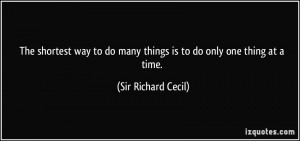 Is the world speeding up, or is it just me? Facebook was founded in 2004, and back then no-one was using it. Twitter came along in 2006 and at the time I remember thinking “Interesting idea, but who’s going to use it”? Then came Whatsapp in 2009 (again, no-one was on it), the year before Instagram in 2010. Snapchat? 2011.
Is the world speeding up, or is it just me? Facebook was founded in 2004, and back then no-one was using it. Twitter came along in 2006 and at the time I remember thinking “Interesting idea, but who’s going to use it”? Then came Whatsapp in 2009 (again, no-one was on it), the year before Instagram in 2010. Snapchat? 2011.
Now here’s an interesting exercise. Start logging the amount of time that you spend on these social gizmos over the course of a week. You might be surprised at the number. Which brings me to my next question: if we weren’t doing any of this stuff before, how are we managing to fit it all in now?
Well, the way I see it, we are doing a lot more but we are doing it less well. Many of us are flitting from one task to the next while checking emails, looking at Facebook updates, reading Whatsapp messages, reading the news online, taking phone calls and updating our phones to the latest operating system. We have gone Multi Tasking Crazy. And you know what? Humans don’t multitask that well, they just go backwards and forwards between multiple tasks doing a worse job on each one. The trick is to increase the amount of time you are Single Tasking!
Technology can be incredibly distracting. Is it really making us any efficient? Some of it is, undoubtedly. Much of is just wasting our time.
I’m no technology Luddite, and love my phone as much as the next person, but I have started to try and take control of my technology and to cut down on the amount of interruptions and distractions I am bombarded with on a day to day basis. Some of these tips may be too radical for many, and for others they won’t go far enough, but for me it’s starting to work. I prioritise what I’m doing and I try and Single Task as much as possible. Did checking my Facebook feed every 15 minutes come up as a top priority? No. I ended up on Buzzfeed looking at skateboarding cats. I did test it!
How to Get Your Life Back and Single Task.
1. Move from push notifications to pulling information. This means switching off as many notifications as you can. For me, this meant everything apart from email and Whatsapp, and even then I have only switched on notifications on my personal email, not my work email. (By the way, having a work email and a personal email works wonders for me too. It’s easier to shut down the work one at the end of the day).
If I get too many Whatsapp notifications (from a Group for example), I just mute them.
– I have switched off all social media notifications on my phone, eg Facebook, Twitter.
-I have uninstalled the Facebook app. I only access FaceBook through a web or mobile browser, and I log out afterwards. This means I only check it once a day, instead of once every 15 minutes.
2. If I am eating, I never have my phone on the table. For one thing, it’s rude. For another, eating time is for eating, not checking you emails or reading the phone.
3. I don’t look at my phone before bed time. I try and have at least an hour’s rest. On a good night, I don’t touch my phone all evening.
4. I try to talk to people on the phone more. Face to face is even better.
5. I keep my phone out of the bedroom.
6. I enjoy the time that I am unable to use my phone. I look forward to it and see it as a chance to Single Task on something else. Like driving for example (did you know using your phone for calls and texts while driving is now the number one killer on the roads. Obvious, really). If the phone rings or pings, get it later. Or at least stop! If I am on a flight (thankfully not all airlines have WIFI), I read a book. Bliss.
7. The bottom line is, I try and do one thing at a time. It’s just a question of working out what the most important thing is at that time, and shutting everything else down. Allocate some time to look at Facebook if you want to, but then JUST do Facebook for half an hour or whatever. You’ll find you’ll enjoy reading your friend’s posts instead of skimming backwards and forwards all the time.
Good luck with that! If you liked the post, can you share it on Facebook or Twitter using the share buttons below. Or maybe Whatsapp, Snapchat, Instagram- hey you could even log in to your Pinterest account and ping it in there on your way to sending an SMS 😉